How can I restore access to my game account?
You must have a private key for your account in order to be able to access it. No one else has access to it and cannot help restore it if you have lost the key. Read more here.
I bought MATIC tokens and sent them to my Ethereum account. Why can’t I see them in the game?
The 0xUniverse consists of several galaxies. Each galaxy runs on a particular blockchain. For example, the Home galaxy works on Ethereum blockchain and the Edge galaxy on Matic (Polygon) blockchain. To explore the Home galaxy, you need ETH tokens that are on Ethereum blockchain. To explore the Edge galaxy, you need MATIC tokens that are on Matic blockchain.
So when you send MATIC tokens to your Ethereum account, you receive them on Ethereum blockchain. But in order to use them, you must have them on Matic blockchain. So to fix this you need to transfer MATIC tokens from Ethereum blockchain to Matic blockchain. Read more about how to do this here.
Please note that 0xWallet is not suitable to work with Matic Wallet for transferring MATIC tokens between the blockchains. To transfer tokens, you need a wallet that can do this, for example, MetaMask. So you should export the private key of your account from 0xWallet, and import it into this MetaMask.
How to transfer my blockchain account from MetaMask to 0xWallet?
It’s simple. You need to export the private key from MetaMask and import it into 0xWallet. Read more here
I cannot verify my email because I do not receive the confirmation email
First of all, check the spam folder in your mail client, maybe our letter got there. If it is not there, request sending the email again. If this does not help, please contact our support from this mail and describe the problem – we will help you verify it manually
What should I do if I receive errors that prevent interaction with the blockchain?
Most likely the problem is in the node that the 0xWallet is working with. Try to choose another one in the wallet settings

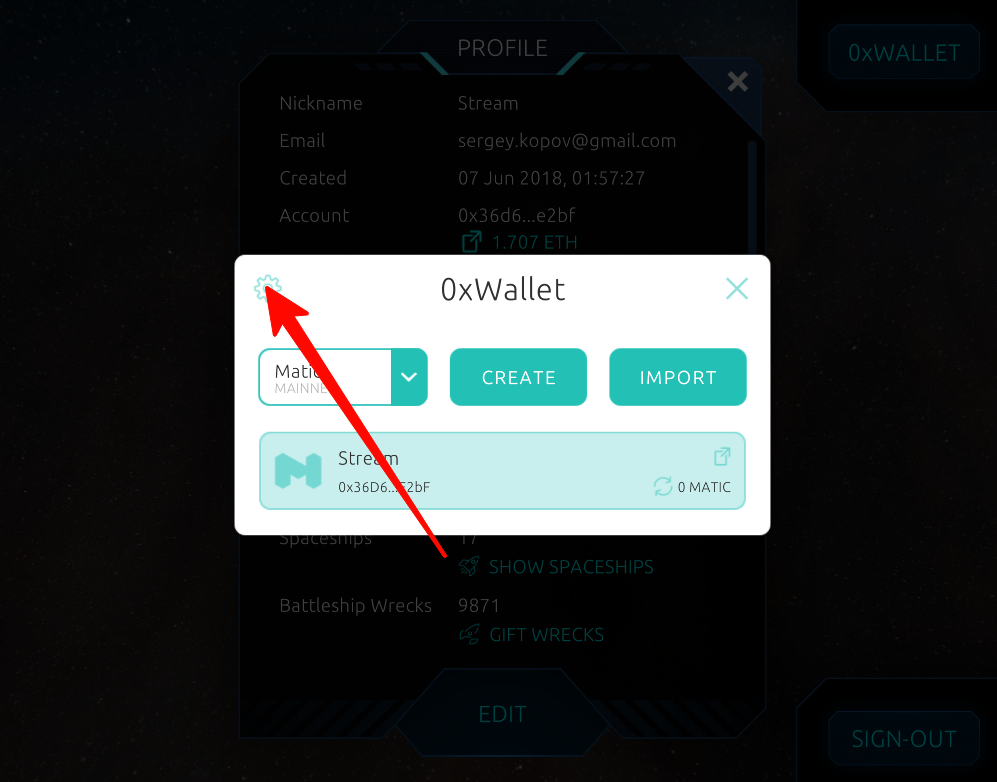
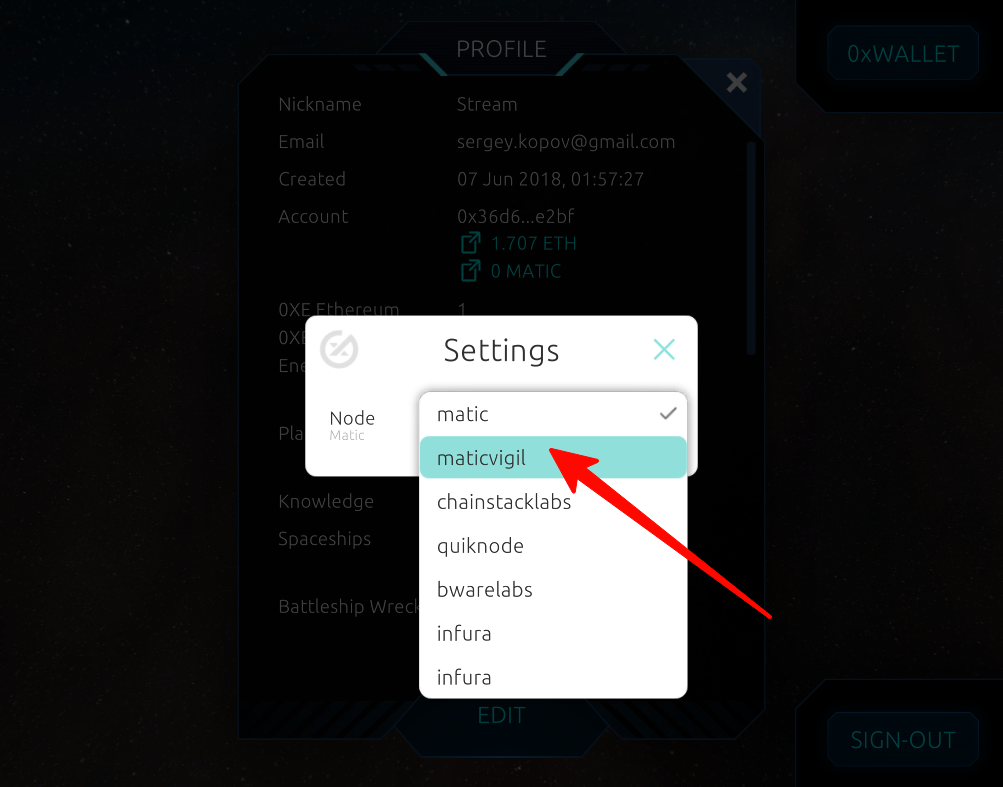
There are statuses in the transaction screen. What do they mean?
When you perform a transaction it goes to blockchain to be processed, and your transaction screen displays a spinning wheel sign. Until the transaction is done the UI won’t allow you to do it again. It usually takes a couple of minutes for a transaction to go through successfully, then you may see its status shown as SUCCESS. If the transaction takes longer to get processed, then it’s likely the gas price you set wasn’t enough. You can retry your transaction again using MetaMask by raising gas price.
If your transaction is being processed for more than 60 minutes, the UI designates its status as TIMEOUT. And if it is successful after these 60 minutes have passed, the UI will know that and will change its status to SUCCESS. The TIMEOUT status only means that the UI will be unlocked and the same transaction can be repeated once again.
There are rare occasions when blockchain has processed a transaction and, despite that, you may see the FAIL status. That means an unknown error happened. In that case, don’t hesitate to contact the developers to resolve this issue.
Why do transactions get dropped?
A transaction that was previously broadcasted on the network (but yet to be included in a block) can get dropped from the connected nodes. This happens more frequently during times when the network is busy. There are a number of reasons for this:
1) The Ethereum nodes (i.e Geth/Parity) that we are connected to has dropped the Pending transaction from the transaction pool (most likely due to a lower gas price compared to other pending transactions or other limits being hit).
2) There is a maximum amount of Pending transactions an Ethereum node can hold before certain transactions are dropped from its pending pool (this depends on the various settings/limits of the individual clients connected to the network).
3) If a dropped transaction is not re-broadcasted, it will not be included in a block. If this happens it would be as if the transaction had not taken place at all.
4) If a dropped transaction is successfully re-broadcasted either directly or indirectly (by a different node) then it will re-appear as a Pending transaction.
5) The transaction fee (gwei) provided for the transaction was too low. Consider replacing the transaction with a higher gas price.
6) For further assistance on dropped transactions please contact the sender/creator of the transaction (i.e your exchange, wallet provider, etc).
My transaction won’t go through. Why?
Perhaps, you are not using our in-game UI. We recommend that only our game interface should be used (with transactions performed via MetaMask) and that settings shouldn’t be tinkered with unless you have enough experience interacting with blockchain.
You should only interact with blockchain and make adjustments to the settings if you are certain about what you are doing.
Why didn’t my ‘buy planet’ transaction work?
Wait for a while and re-enter the game (re-open your browser). If you still don’t see the planet, it’s likely that another player bought it first.
My transactions aren’t shown on etherscan, and my MetaMask is lagging! What’s wrong?
This may relate to a known MetaMask bug. The solution: you have to have your seed phrase (a 12-word code phrase which is the only way to restore access to the wallet) backed up, then uninstall and re-install MetaMask. After that click “Forgot my Password (import)” and enter your seed phrase. You should be able to submit transactions again.
I have several transactions that were sent through MetaMask but not processed by the blockchain. What should I do?
Close your browser and re-open it – the latest data should be fetched. If it doesn’t help, follow the instructions below:
- Find the latest processed transaction on your wallet.

- Open it and remember the Nonce – the number of transactions sent from your wallet (in our example it’s 31).

- Open your MetaMask and view the list of transactions that are there.
- If you do not have any transactions with a number higher than the latest processed (in our example higher than 31), it means everything is OK.
- If you have pending transactions with a number higher than the latest processed (in our example 32, 33, 34, etc.), you must first make sure that these transactions become processed sequentially. Find the next pending transaction after the successful one (in our example 32) and send it again by clicking on the link under it “Retry with a higher gas price here”. After clicking you will have a new transaction on the list with the same number (in our example 32). You must set the currently recommended gas price (find it on ethgasstation) and send the transaction again for processing. Wait until it is processed. Then repeat these steps with each subsequent pending transaction until you have no pending transactions.
- Now you can safely submit new transactions.
I think 0xUniverse isn’t updated to the latest version. How can I fix it?
0xUniverse gets updated automatically. Players normally don’t have to do anything. However, if you’ve noticed it isn’t updated for some reason, do the following steps:
- Open the Google Chrome browser and press f12 (Developer Tools) and right-click on the refresh button.
- A menu will drop down with three options available. Click on “Empty Cache and Hard Reload”.
- Re-enter the game (MetaMask might ask you to log in again – you should use your login and password).
I see you have 2 million set as the gas limit, isn’t that expensive?
The gas limit, in general, is the possible max amount that can be used. You pay for the actual amount of gas used, which is normally much less.
I launched a ship and the game returned me a lot of planets from the auction, is that OK?
That is normal and it happened due to the logic that is behind most of the in-game transactions. When you launch a ship, the algorithm checks your account for any planets that were put up for sale at the auction previously and had their auction time expire. If the algorithm finds such planets with expired auction times, it will return the planets back to the owner.
Do you guys have a referral program?
Yes, we do! You can check it out here.